Adres
Polska, Warszawa
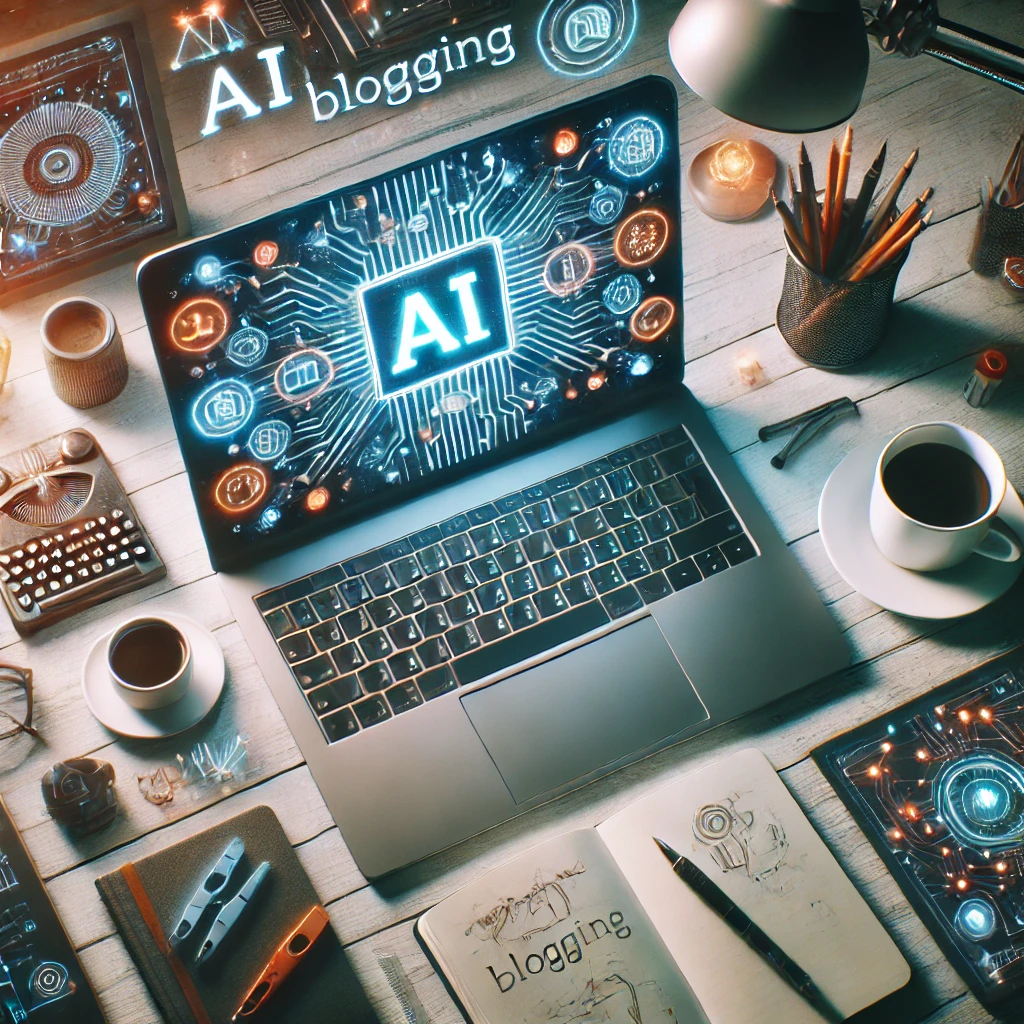
In today’s competitive digital landscape, blogging is more than just writing—it’s about creating authentic, engaging, and optimized content that resonates with your audience. Enter ChatGPT Canvas, a powerful AI-driven tool designed to revolutionize how you craft your blogs. This guide will explore how ChatGPT Canvas can streamline your blogging process and boost your creativity.
What is ChatGPT Canvas?
ChatGPT Canvas is an innovative feature that integrates artificial intelligence with a collaborative workspace. It’s not just about generating text; it’s about interacting with your content dynamically, refining ideas, and enhancing optimization in real time.
Why Use ChatGPT Canvas?
• Save Time: Generate drafts quickly and focus on refining ideas.
• Enhance SEO: Seamlessly incorporate keywords for better search rankings.
• Increase Engagement: Add personal touches and anecdotes to connect with your audience.
• Streamline Collaboration: Work interactively with AI to polish your content.
Benefits of ChatGPT Canvas for Bloggers
1. Content Creation in Minutes
With ChatGPT Canvas, you can draft an entire blog post in just a few clicks. The AI generates structured, coherent content based on your input, saving hours of brainstorming and writing.
2. SEO Optimization Made Easy
The AI is equipped to integrate targeted keywords naturally into your content. You can also ask it to suggest SEO-friendly headings, meta descriptions, and alt text for images.
3. Maintain Authenticity
Unlike traditional AI tools, ChatGPT Canvas allows you to infuse personal stories, unique experiences, and expertise into your content, ensuring authenticity and credibility.
4. Collaborative Editing
Highlight sections for improvement, ask for alternative phrasing, or adjust tone and style directly within the workspace. This real-time interaction makes editing seamless.
Getting Started with ChatGPT Canvas
Step 1: Enable Custom Instructions
Custom instructions allow you to guide the AI based on your unique requirements.
1. Access the Settings Panel: In ChatGPT, navigate to the settings menu and enable “Custom Instructions.”
2. Fill in Key Details:
• About Me: Include your niche, expertise, and tone preferences.
• Response Style: Specify keywords, structure, and desired tone.
Example:
• About Me: “I’m a tech blogger focusing on AI tools and content creation strategies. My audience includes entrepreneurs and creators.”
• Response Style: “Use a professional but friendly tone, optimized for SEO. Incorporate keywords like ‘AI blogging tools’, ‘content strategy’, and ‘efficiency in writing.’”
Step 2: Use the POST Framework
The POST Framework ensures your blog is engaging and well-structured:
• P – Problem: Define the challenge or pain point.
• O – Opportunity: Highlight the potential benefits.
• S – Solution: Present actionable steps or insights.
• T – Takeaway: Summarize with a clear call-to-action.
Example Workflow: Creating a Blog Post
1. Start with a Prompt:
“Write a blog post about the benefits of AI in content creation. Focus on saving time and enhancing SEO.”
2. Refine with ChatGPT Canvas:
• Highlight areas to add personal experiences.
• Ask for alternative headlines or introductory paragraphs.
• Optimize sections for specific keywords.
3. Integrate SEO Recommendations:
Request suggestions for:
• Primary and secondary keywords.
• Meta descriptions and title tags.
• Image alt text.
4. Finalize the Blog Post:
Use the collaborative tools to ensure the tone, flow, and structure align with your goals.
Advanced Features of ChatGPT Canvas
1. Interactive Editing: Highlight and revise specific sections directly in the Canvas.
2. Placeholder Images: Plan visuals with placeholders like [Insert infographic about AI in blogging].
3. Content Suggestions: Use the “Suggest Edits” feature for alternative arguments or data points.
4. Keyword Frequency Check: Ensure optimal use of SEO keywords without overstuffing.
Practical Applications of ChatGPT Canvas for Bloggers
1. Effortless Content Ideation: Use Canvas to brainstorm topics and outlines tailored to your niche.
2. Social Media Integration: Generate captions, summaries, or snippets for social media promotion.
3. Repurpose Content: Transform blog posts into newsletters, ebooks, or social media threads.
4. Enhance Visual Planning: Integrate placeholders for charts, infographics, or featured images.
Ethical Blogging with ChatGPT Canvas
As you integrate AI into your blogging workflow, remember to uphold ethical practices:
• Cite Sources: Always provide credit for data or quotes.
• Maintain Authenticity: Use AI to assist, not replace, your voice.
• Avoid Over-Optimization: Write for humans first, search engines second.
ChatGPT Canvas is a game-changer for bloggers, offering tools to create high-quality, optimized, and engaging content faster than ever before. Whether you’re a seasoned writer or just starting, this AI-powered workspace enables you to focus on creativity and strategy while automating repetitive tasks.
Ready to transform your blogging process? Start using ChatGPT Canvas today and unlock new levels of productivity, authenticity, and success in your content creation journey.